|
Help Desk for IT Support
Help Desk
Our New River Help Desk centralizes and prioritizes requests for assistance and we provide extended support for evening courses. You can reach our Help Desk (and the rest of the IT staff) by calling 304-929-6725 or emailing itsupport@newriver.edu. When you call that number or email that address we try to resolve your issue immedately, but if we need more time we create a Trouble Ticket and assign it to a technician who will assist you as soon as possible.
Physically located on the Raleigh County Campus, the Help Desk can be reached by phone (304-929-6725), email (general questions = info@newriver.edu and technical questions = itsupport@newriver.edu), or by walking in if you are in the Beaver/Beckley area (Room 120). The Help Desk also works closely with staff who are deployed at each of our campus locations to provide the best overall customer support to the entire College community. So, please contact your local campus IT support person for on-site assistance or our centralized Help Desk for remote assistance.
Problem Reporting Procedures (and Self-Help)
If you encounter a technical issue and need some assistance, your initial point of contact should be the New River Help Desk using the following methods:
- Online Requests for assistance can be submitted and will normally be responded to within 24-72 hours, depending on the urgency of the issue and availability of technicians. These requests are received through our Ticketing System. This system also has a growing knowledgebase of information that enables users to self-help by looking for solutions to issues. If a solution can't be found, users may submit a request for assistance. We are working to expand our knowledgebase by including previously created online self-help resources (QuickSteps).
- Requests by Phone will be either (1) resolved immediately over the phone or (2) recorded and assigned to a technician who will then work to resolve the issue within 24-72 hours. If a technician is not available to accept the call, users are encouraged to leave a voicemail message which is automatically entered into our ticketing system (Ticketing and Knoweldgebase System).
- Requests by Email are received by the itsupport@newriver.edu shared account and automatically entered into our ticketing system (Ticketing and Knowledgebase System). A technician is assigned to resolve these issues within 24-72 hours.
Online: https://help.newriver.edu/
Phone: 304-929-6725
Email: itsupport@newriver.edu
While the Help Desk staff tries to provide immediate service, we hope you'll be reasonable and expect that with a small staff we will sometimes need to prioritize the many requests we receive. This may at times cause a 1-3 day response time (or even longer for issues which aren't urgent). We try to provide extended technical support for evening classes and our Help Desk Schedule provides information about who is on duty throughout the week (and at which location).
The online Help Desk Ticketing and Knowledgebase System enables us to document your requests and communicate more easily with you throughout resolution. Students and employees may login directly to the Help Desk trouble ticket system to create a request for assistance.
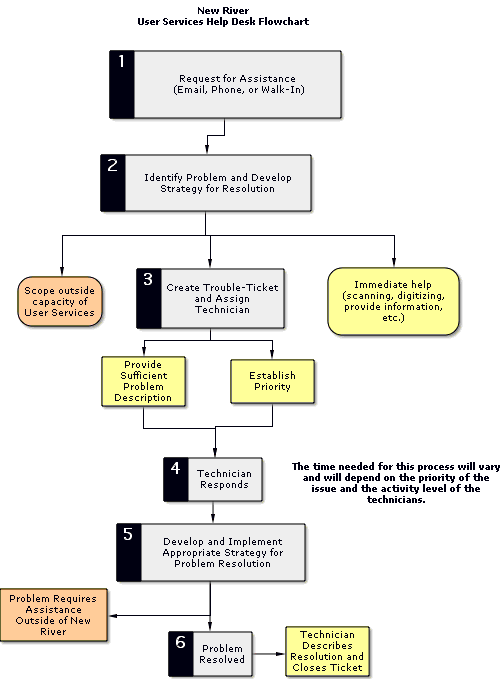
Frequently Asked Questions
Students and Employees
1. How do I create a Help Desk ticket?
Send an email to itsupport@newriver.edu with a description of your issue and some indication of how soon it must be resolved. Or just login to the portal and click New River Help Desk to access our knowledgebase and ticketing system.
2. Who needs to login to the Help Desk system (HESK)?
Only IT staff (both full-time and part-time) need to routinely login to the HESK Knowledgebase and Ticketing System but it is available to everyone at New River.
3. How do I close a ticket after I've completed the task?
You login to the system, and choose Close Ticket. To help expand the Knowledge Base, before you close the ticket be sure to include a description of what you've done to resolve the issue. Your ticket won't automatically be added to the knowledge base but Brian will choose the one's to add.
Help Desk Employees
1. What are the responsibilities of a Help Desk Technician?
Our first hiring priority is for work-study eligible students, since they have financial aid awards we can apply to pay them. Then, depending on our budget, we hire current students as Regular Student Employees. Our final priority, depending on budget availability, is to hire prior or future students as part-time Help Desk Technicians. All Help Desk Technicians have the same general responsibilies (see responsibilities).
2. How will I know when a ticket is assigned to me?
You will receive an email message from itsupport@newriver.edu with a description of the issue, a ticket number, and a priority for how quickly we need to complete it. You can also login to the ticketing system (HESK for Administrators) to update the ticket.
3. How do I update a ticket with information about what I've done to resolve the issue?
You login to the Help Desk system and Add Notes to your ticket.
|