|
The New River email system is an Exchange Server and the default protocol for employees is Exchange (not POP3, not IMAP, and not the web-based OWA). It is very easy to configure Microsoft Outlook for employees, but typically this is already done for you by the staff from Information Technology Services (we actually go through the steps to configure Outlook as part of the IT 202 workshop).
With so many ways to access your New River email, we also support IMAP (for receiving) and SMTP (for sending). These settings are needed to configure your phone, iPad, or home computer to access your New River email. And of course the web-based Outlook Web App is the primary way for students (and employees when away from campus) to access email.
Follow these steps to configure IMAP:
NOTE: Depending on the type of device you are using (iPhone, Adroid, Blackberry, iPad, etc.), the steps to locate these settings will differ.
1) To configure your IMAP settings, use mail.newriver.edu as your server and newriver.edu as your domain, with SSL enabled.
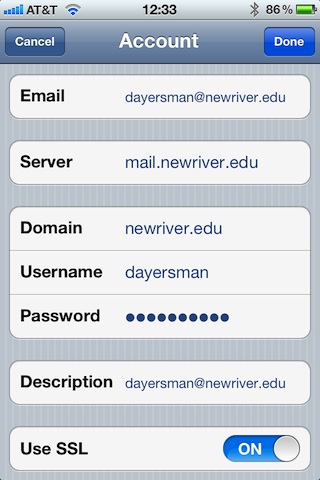
2) To configure your SMTP settings, use outgoing.newriver.edu as your server and port 465 or 2525 (instead of default port 25).
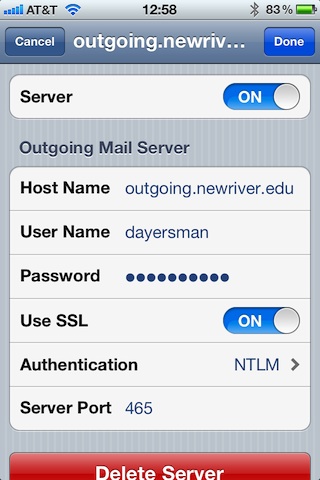
|