ITS 104: Teaching with Brightspace D2L
This workshop is intended for Course Developers who create courses and teach them using Brightspace D2L. Typically, at New River, these Course Developers are full-time faculty. Once the course is developed, it is not unusual for an adjunct instructor to teach (or deliver) the course.
Overview of Brightspace D2L
To develop an online course using Brightspace D2L there are several things to know. First, you must have access to Brightspace D2L as a Course Designer. Having a general understanding of the overall course development process is also helpful. Reviewing the criteria used at New River to evaluate an online course certainly helps to guide your course development efforts. Completing the 60-minute workshop titled IT 100: Introduction to Brightspace D2L is also a good way to establish a basic understanding of how Brightspace works before you begin the process of creating an online course.
- Brightspace D2L Home Page (Announcements, Bookmarks, Login Page Links)
- Course Development Process
- Criteria for Evaluating Online Courses
- Course Homepage (access a Brigthspace D2L course as a student)
- Exploring the Course Tools as a Student
- Enroll Yourself as a Designer (course ID and password)
- Control Panel
- Course Backups (#11 from IT 100: Introduction to Brightspace D2L)
- Syllabus Tool and Syllabus
- Converting PowerPoint files for Brightspace D2L (see the FAQ)
Brightspace Homepage
Course Tools
As you begin to create new course content or try to upload and display existing content, you'll need to understand how the course tools work. The screen capture below shows the tools available to instructors:
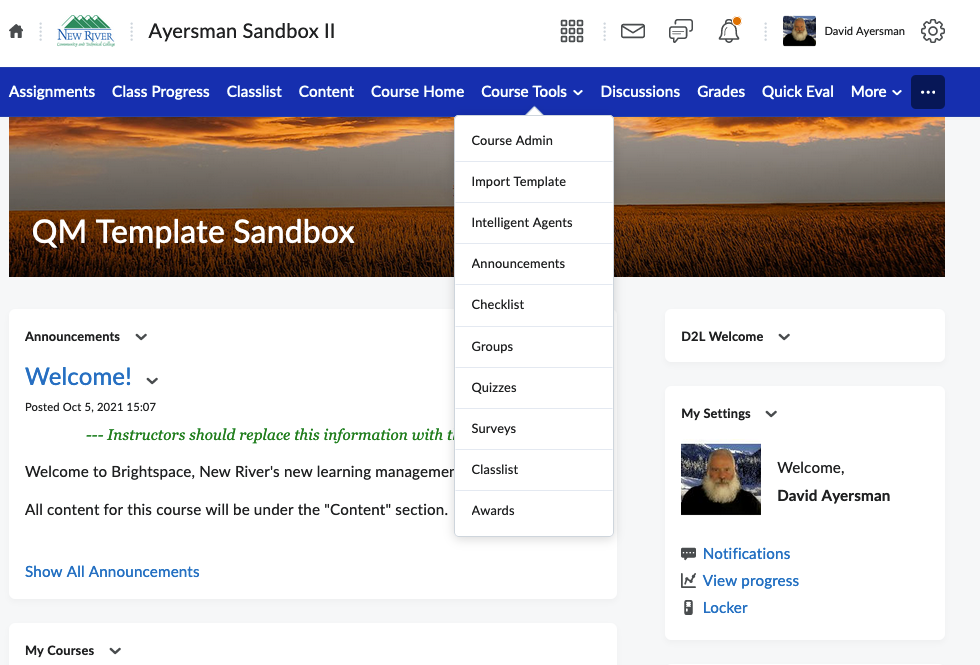
Communication Tools
One of the best features of Brightspace D2L is the communication tools. Email is readily available so you can easily communicate with one student or groups of students. The email is not course-based, which means it sends messages out to New River inboxes where they can be accessed with Outlook. You can attach files to emails. Discussion boards offer great threaded dialogues where students can respond to instructor questions or simply discuss certain topics. Real-time communication is possible with the chat tool, although this feature can be difficult to administer (particularly with large groups). A shared whiteboard and calendar (public and private events) are also available.
- Mail
- Discussions
- Chat (real-time)
- Whiteboard (real-time)
- Calendar
Evaluation and Activity Tools
After building the online course content or perhaps as you build it, you'll need to have online assignments and assessments so students can demonstrate their learning. A very robust quiz/survey feature is included in Brightspace D2L. Self Tests are great study tools for students as well as practice quizzes where you don't keep track of the scores. And students can complete online presentations or web sites within Brightspace D2L.
- Quizzes/Surveys
- Self Test
- Assignments
- Student Presentations
- Student Homepages
- Track Students and Track Pages
The Internet Journal of Allied Health Sciences and Practice -
Student Satisfaction in the Virtual Classroom
http://ijahsp.nova.edu/articles/vol3num2/johnston.pdf
|