|
Onboarding and Offboarding Employees
This information serves as a guide to Technology Services and Human Resources staff members who are responsible for creating, maintaining, and purging accounts for employees on various systems used at the College. This information is applicable to both new employees arriving and existing employees when they depart.
Overview of Procedural Steps
- A representative from Human Resources completes the online Employee Account Management form using the FileMaker Pro client application installed (on their local computer). The image below is a screenshot of the blank form:
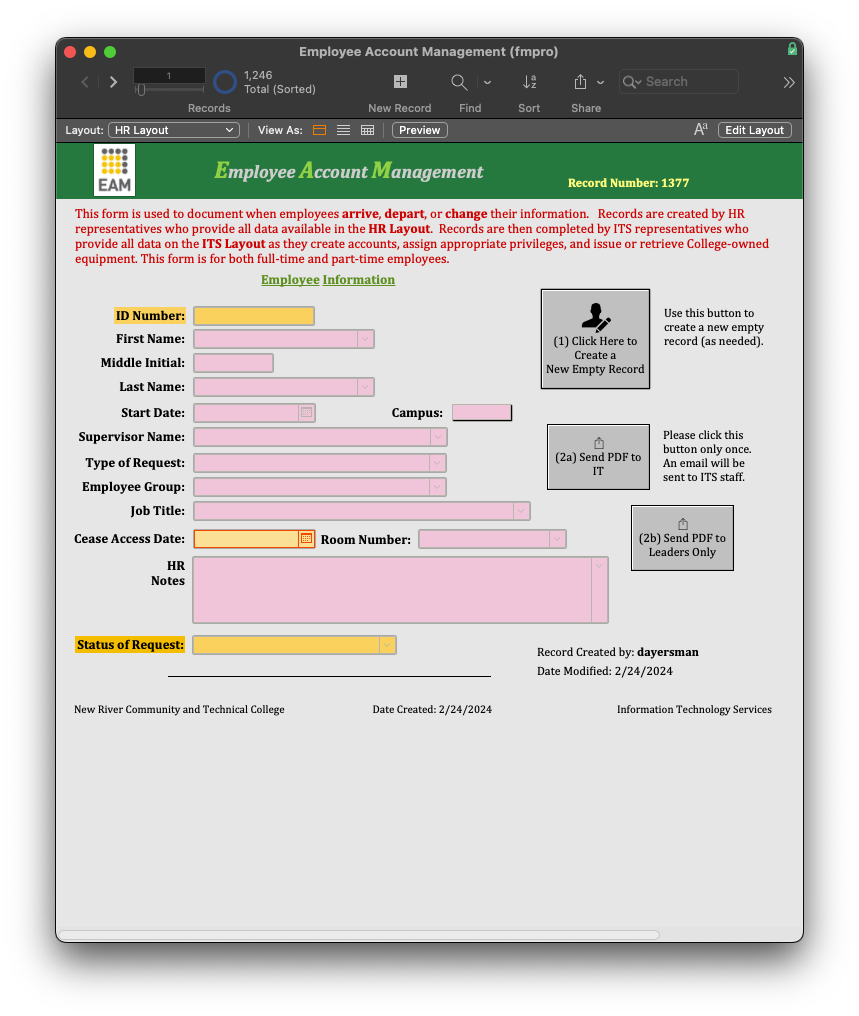
- The information above is sent to ITS staff by email notification and they use that information to provide access to the services needed.
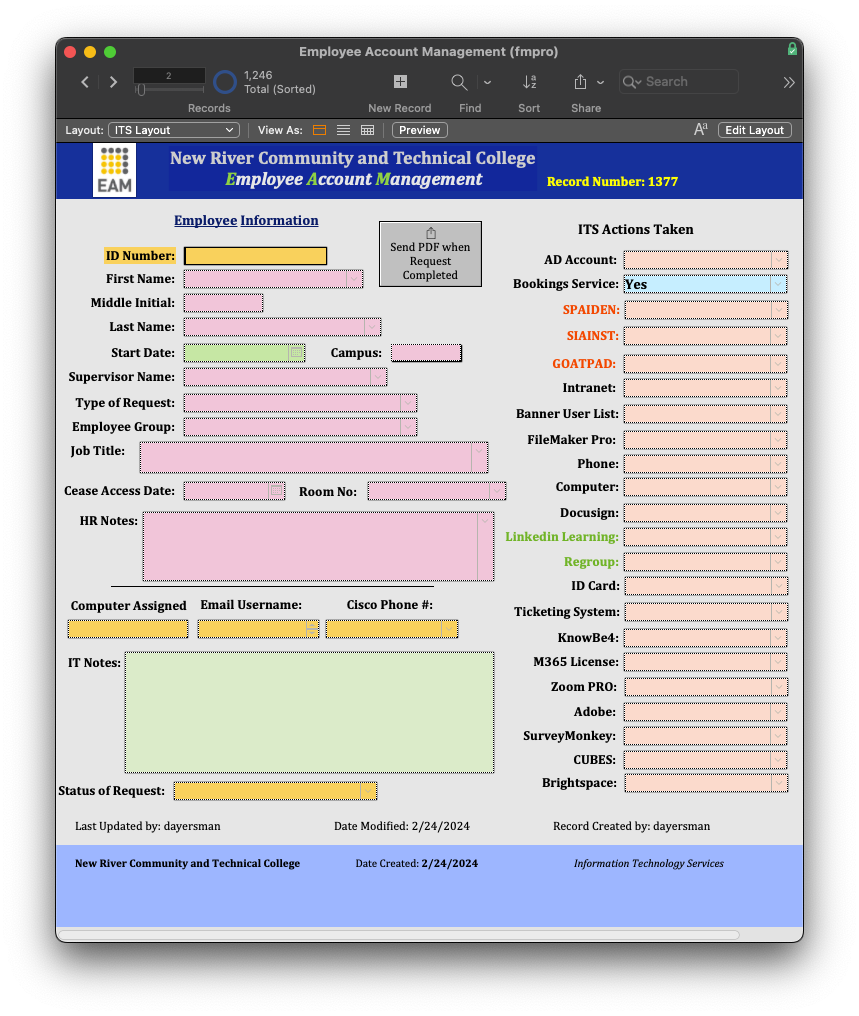
- For departing employees, the Vice President of Technology Services is expected to sign off on the HR Exit Checklist (a printed document provided by HR to departing employees) to verify that any issued equipment has been returned and that the appropriate accounts have been deleted or modified.
NOTE: Ideally, all these steps are completed prior to the employee's first or last work date.
|