|
How Do I Create a ZIP file?
- Both Windows Vista and Windows 7 have the ability to create ZIP files without installing any extra applications.
- Here are the steps to create a ZIP file from a folder of images and a file that accompanies the folder (an example of this would be saving your PowerPoint as HTM):
- To select them, hold down the Control key and click the folder and the file that you want to compress together into a ZIP file.
- Let go of the Control key and right-click either of the selected items and then choose Send To, Compressed (zipped) Folder (see the image below for an example of what it should look like).
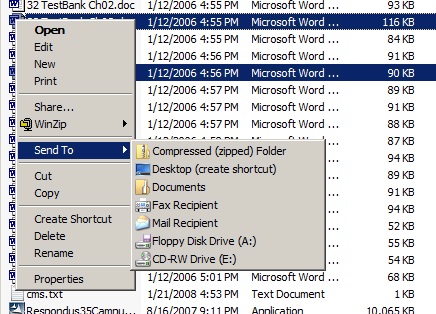
|